bilibili is a Chinese streaming app specialized in anime, variety shows, and Asian content that gives you access to a huge catalog of series, movies and videos created by the community. Founded in 2009, the platform has become a streaming benchmark in Asia.
Unrestricted access to a catalog of anime and series
With bilibili, you have unlimited access to an extensive catalog of anime, music, movies, dramas and video games, as well as dance, science, technology and fashion content, among others. You can enjoy classic series, season premieres and exclusive content that isn't available on other platforms. What's more, many titles have subtitles in different languages, allowing you to follow series and content even if you don't understand the language spoken.
Community-generated content
In addition to content from major production companies, bilibili features videos made by content creators. These include reviews, analysis, opinions and other entertainment formats. As well as pre-recorded content, bilibili allows you to create live streams and view those of content creators, special events and exclusive programs. You can interact with streamers through a live chat, send virtual gifts and participate in community dynamics.
Decide what content you want to see
bilibili organizes content into various categories. As soon as you open the app, you'll find the current trending live streams right now, and you'll also see tags at the top related to popular content, such as specific video games. You can also go to the on-demand content tab, where you can view the current trending content. You can subscribe to receive notifications as soon as new episodes arrive, as well as create your own playlists.
Play content in the format you want
bilibili has a fully-featured video player that lets you play videos in the resolution you want, enable or disable subtitles, choose the playback speed and much more. You can also look up the keyboard shortcuts to interact quicker and more easily with videos, and even view advanced content playback stats.
Download bilibili on Windows and enjoy the native app of this Asian streaming platform.









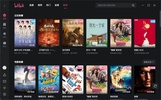

















Comments
There are no opinions about bilibili yet. Be the first! Comment